Langkah-langkah:
1.Download file AVG 8.5 di http://free.avg.com
2.Setelah selesai download, jalankan file exe tersebut
3.Klik tombol “Next>” sehingga akan muncul jendela Acceptance Notice.
4.Klik tombol “Accept”, sehingga muncul jendela License agreement
5.Klik kembali tombol “Accept”, proses checking system status sedang berjalan, tunggu saja sebentar, sampai muncul jendela Select Setup Type.
6.Pastikan pilihan “Add or remove components” untuk install baru. KLik “Next” sehingga muncul jendela Activate your AVG Free License
7.Klik tombol “Next>”, sehingga muncul jendela Destination Folder.
8.Klik tombol “Next>”, sehingga muncul jendela Component Selection.
9.Langsung saja ikuti pilihan default , klik tombol “Next>”, sehingga muncul jendela AVG Security Toolbar.
10.Jika Anda tidak suka toolbar di internet explorer maka tanda contrenng kecil dihilangkan, sebaliknya jika Anda membutuhkan toolbar ini biarkan saja tanda contreng. Klik tombol “Next>”, sehingga muncul jendela Setup Summary.
11.Klik tombol “Finish”, sehingga proses intall mulai berjalan
12.Setelah beberapa lama akan muncul jendela Installation is complete, Klik “OK” dan Anda sudah berhasil mengistall AVG Free v. 8.5
21/07/09
CARA INSTALL AVG Free 8.5
Diposting oleh SeNdY di Selasa, Juli 21, 2009
Langganan:
Posting Komentar (Atom)
Myspace Cursors @ JellyMuffin.com

Myspace Falling Objects @ JellyMuffin.com


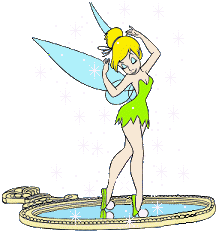
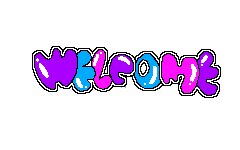

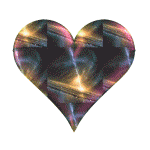



0 komentar:
Posting Komentar